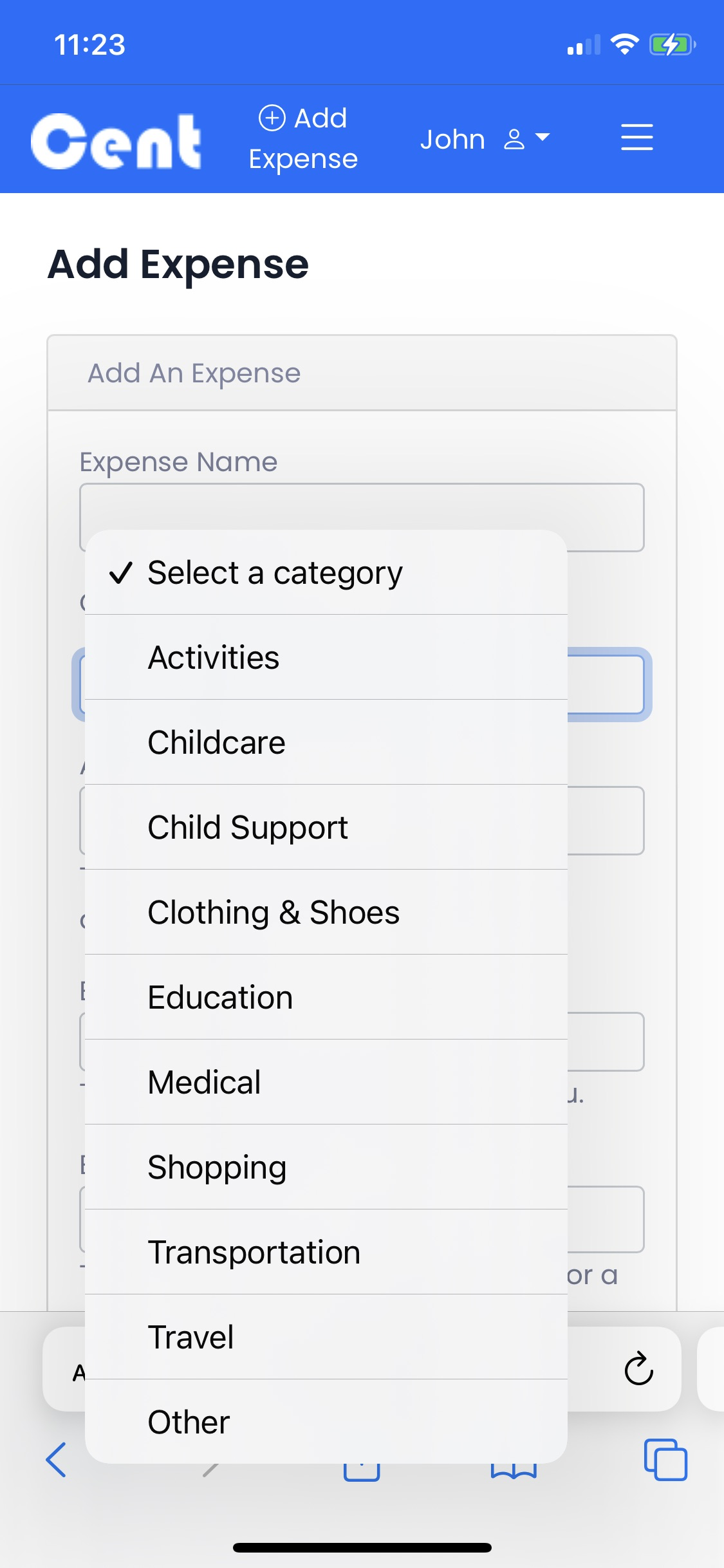
Managing Children's Recurring Expenses
All co-parents have recurring expenses for their children that are not covered by child support but are legally required to split and pay for them. These expenses can be for activities such as tennis lessons or a monthly subscription to an online educational tool. Managing recurring expenses can be challenging. Cent has streamlined the process to eliminate any confusion and delays. Cent empowers co-parents with tools to manage and pay their children's recurring expenses from a mobile phone, PC, or tablet.
What recurring expenses can be created, reimbursed, and tracked with Cent
Recurring expenses have a broad definition. Child support covers some recurring expenses, including clothing, food, rent, and medical bills for long-term treatment. However, there are some expenses are both parents have to pay for. These include:
Activities - Activities such as athletic clubs, art lessons, music lessons, drama lessons, dance lessons, other clubs are not covered by child support and should be funded by both parents. These activities shall be recurring and billed recurringly.Baby Sitting - While child care may be covered by child support in some states, recurring babysitting services that a parent may need to attend school, or work need to be funded by both parents.
Education - Co-parents may need to pay for the college education, private schooling, or tutoring.
Healthcare - Long-term healthcare that is not covered by child support but require repeat visits to a medical provider should be funded by both parents.
Transportation - All transportation expenses related to recurring expenses shall be equally shared by both parents.
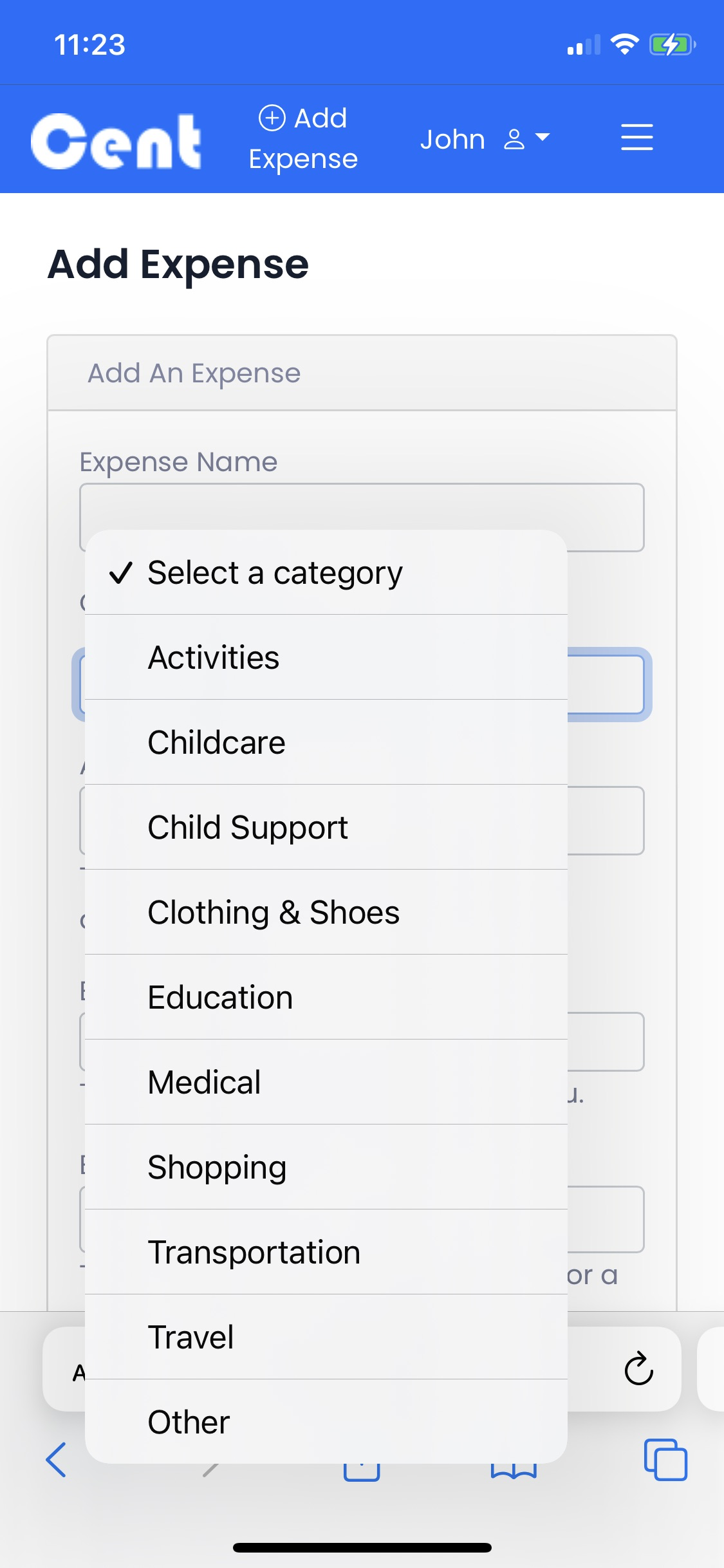
With Cent, parents can easily manage their children's recurring expenses. They can create, track and pay for these expenses with ease.

How to Manage Children's Recurring Expenses
To manage children's recurring expenses with Cent you don't need to download any apps. Cent recurring expense feature works on any device including your Android Smartphone and Tablet, iPhone, iPad, Macbook, and Windows PC.
From Top Bar1. Click on Add Expense.
2. You will be redirected to the Add Expense form.
3. Enter Expense Name.
4. Select Expense Category. You can pick Activities, Childcare, Child Support, Clothing & Shoes, Education, Medical, Shopping, Transportation, Travel, and Other
5. Enter Expense Amount due every recurring period.
6. Select Expense Status. Select "Open", if you have already paid the merchant.
7. Select Expense Date.
8. Select Child(ren) the expense is for. Cent has by default selected a child for you.
9. Select the responsible party who should reimburse you for their share.
10.Select the responsible party's share.
11.Cent will calculate the amount they are responsible for.
12.Upload a copy of a bill or a receipt as proof of purchase. You can also use an estimate if the expense has not occured yet.
13.Enter a message/note for your co-parent. Make sure to to mention that the expense is recurring.
14.Click on Save.
15.Your co-parent will be notified immediately of the new expense reimbursement request.
From Expense List Table
1. Click on Add.
2. Follow steps 2 to 15 from Top Bar to manage recurring expenses.
Creating recurring expense requests related to children's shared expenses is very easy with Cent. It makes it much easier for co-parents to budget for these expenses ahead of time.